Aug 4, 2025
Speckle’s Next-Gen Connectors: What’s In It For You?
Keeping your data connected across applications and accessible on the web is easier than ever with Next-gen connectors.
But Speckle connectors are not just about sharing data between tools; it’s about making collaboration smoother, data insights clearer, and delivery decisions smarter.
Say That You Remember Connectors From September
A few months ago we unveiled Speckle’s first five Next-Generation connectors, made to boost your experience and ensure sharing models is faster than ever.
You said hello to the Speckle Beta Next-Gen connectors for: SketchUp, Revit, AutoCAD, Rhino and ArcGIS. We chose these five because they encompass a wide range of use cases from BIM/CAD to GIS.
So it’s been a while since their big debut and it’s time to see how they actually performed in real life situations! Spoiler: they’re doing great and we decided to develop another bunch. But, more on that later.
Speckle Connector Interface Evolution
Speckle connectors have come a long way since the early days. Each version has been a step forward, but we’ve made a giant leap with the latest interface.
Here’s a quick look back:
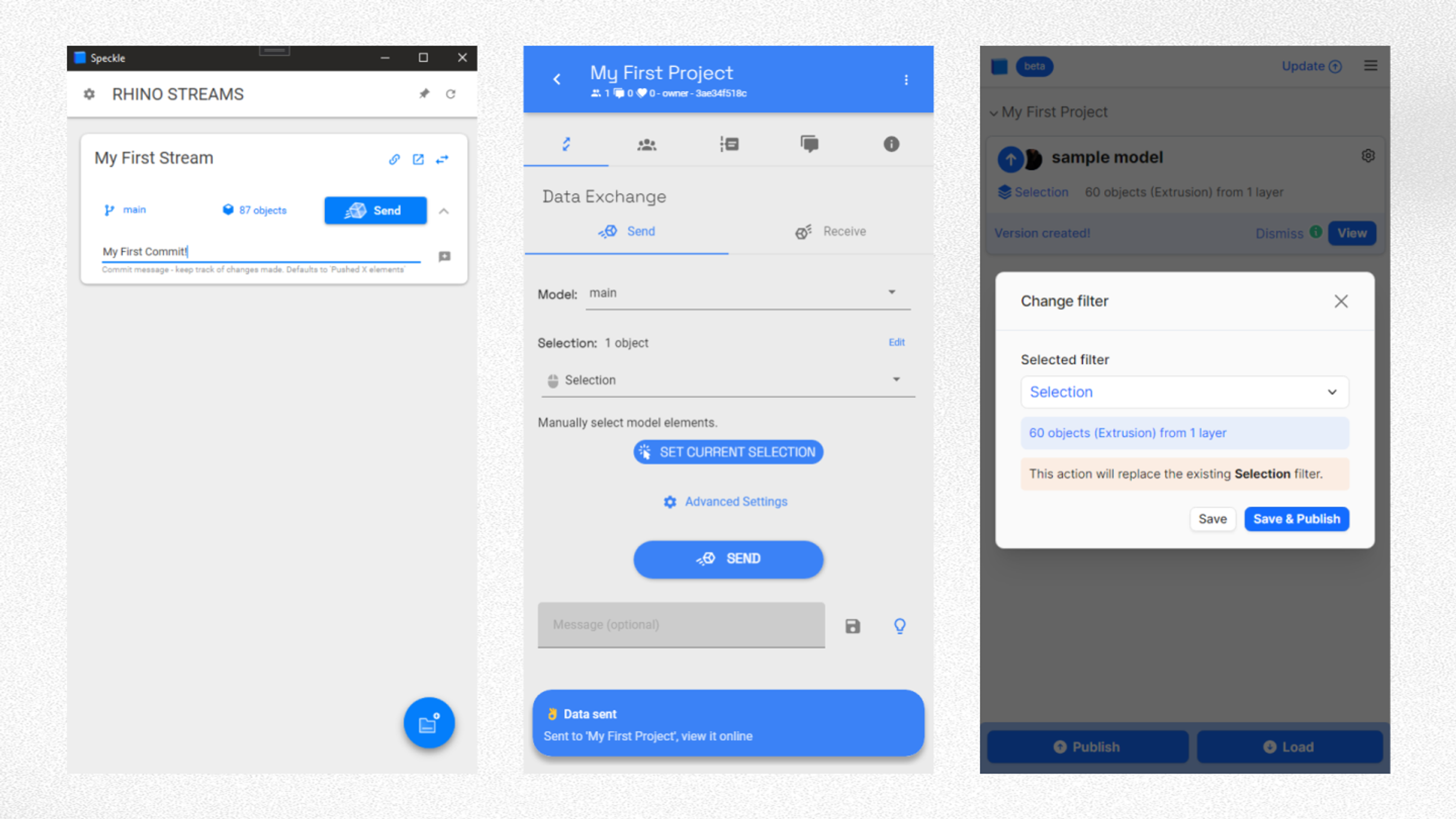
v1: We started with a simple UI and limited features—just enough to get you connected. v2: A more complex interface came with more features, but we heard your feedback loud and clear. So, we went back to the drawing board! v3: Now, we’re bringing you the best of both worlds: an intuitive, user-friendly interface with powerful features built to handle everything from complex workflows to extensive model management.
With Next-Gen connectors, we focused on creating an experience that’s easier to navigate and more consistent across all our connectors and the Speckle platform.

Claire Kuang
Software Engineer