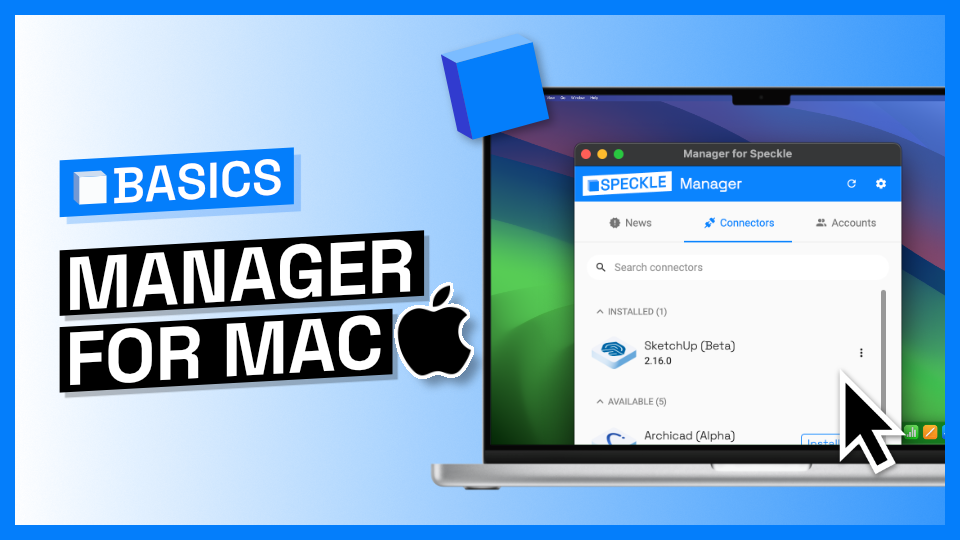Video Tutorial
Installing Manager for Speckle
- Visit the Speckle website and navigate to the "Download" section.
- Select "Manager for Speckle" for your operating system (Windows, macOS) and download the installer.
- Run the downloaded installer:
- Windows: Double-click the
.exefile and follow the installation prompts. - macOS: Open the
.dmgfile, drag the application to the Applications folder, and launch it.
Adding Accounts
- Open Manager for Speckle.
- Go to the "Accounts" tab and click "Add Account."
- Depending on your server setup, proceed with one of the following:
- **app.speckle.systems:** If you want to add your account on app.speckle.systems to Manager, simply press “Go”. By default it takes you there and authenticates.
- Custom Server: If you use a custom server, enter your server URL in the dialog that says “Want to set a custom Server URL?”. Then press “Go”.
That’s it! Now you are all set to install any connector you want.
Happy Speckling🥳!