Jun 24, 2025
Speckle projects get a new home and pricing plans
It has been five amazing years since Speckle became your free, open-source data hub—no limits, no paywalls.
As more of you rely on us (with over 620,000 models or over 1.9 billion walls, windows, beams, and other objects stored!), our costs have grown tremendously.
To keep improving—faster connectors, even better 3D viewer, analytics, and automation features—we’re making two important changes:
- All projects are moving to workspaces (replacing personal projects).
- We're introducing limits to support sustainable growth and adding a free Viewer seat.
It’s not just about keeping things afloat; it’s about scaling Speckle to help you work better together and shape a more connected future for our industry.
Keep reading to get a clear breakdown of what’s changing and how it affects you!
Here's what’s changing for your projects
Workspaces are now the default way to use Speckle. Seven months after launch, they’re becoming central to how teams collaborate.This means that, starting one month from today, all new projects must be created inside a workspace. Existing projects outside a workspace will remain editable until the end of this year, after which they’ll be archived and become inaccessible.
Workspaces make Speckle better for teams of any size, with advanced administrative features to manage projects and members and enterprise-level security such as data residency, domain protection, and single sign-on (SSO).
What you’ll need to do:
- Create or join a workspace (it only takes a minute).
- Move your existing projects into a workspace to keep them live and editable.
- Invite your team to the workspace.
After June 1st, you won’t be able to create new personal projects, add models to existing ones, or invite new collaborators in; existing personal projects will remain editable with a 7-day version and comment history, but will be archived (inaccessible) by the end of 2025.
Don’t worry—there’s no overnight deadline. You have time to transition, and we’ll guide you through it step by step!
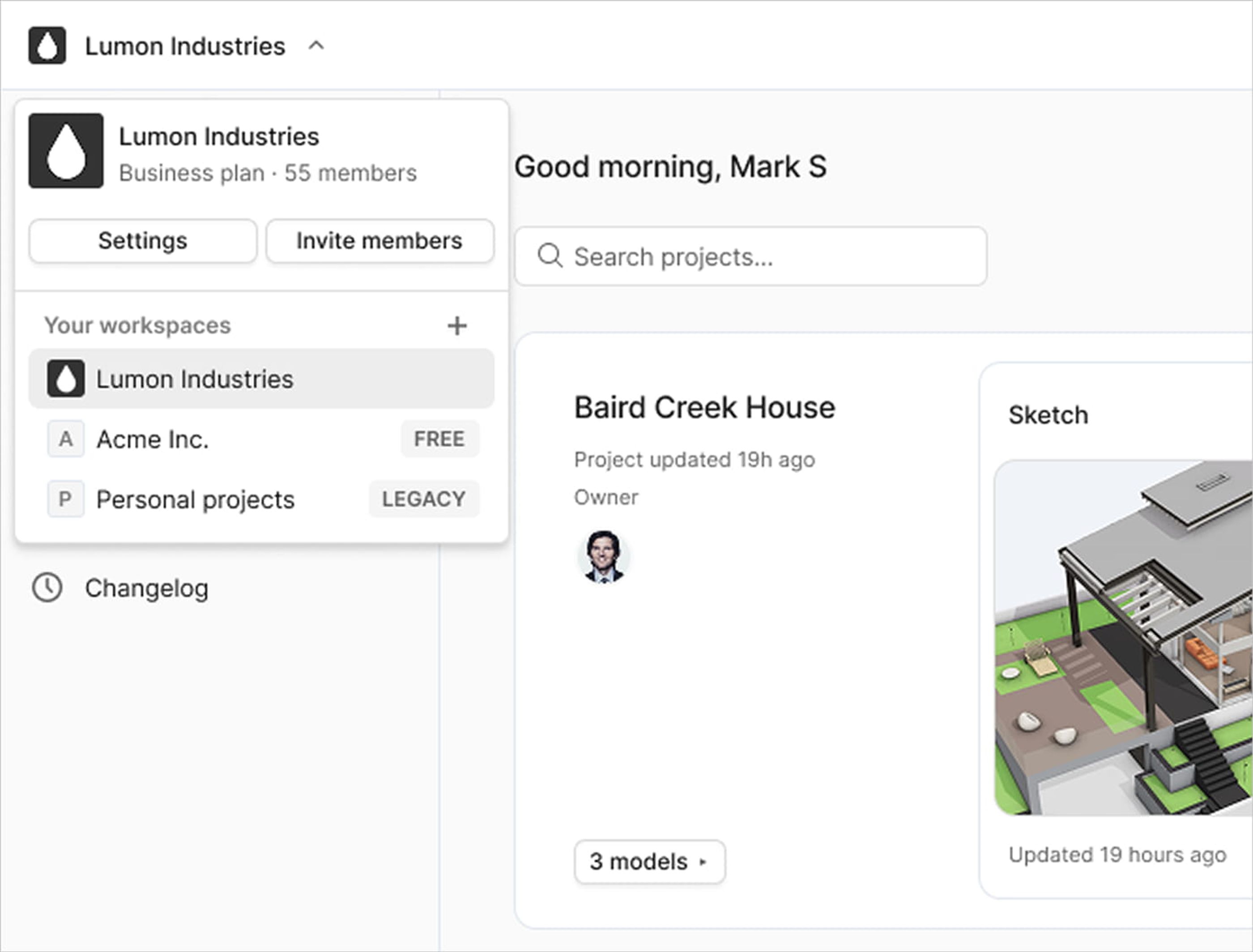
Your workspace is your company’s virtual home. Customize it with your logo and name so every project is on-brand.
What's changing with pricing
We’ve designed the new Speckle plans to match how teams actually use Speckle:
- You only pay for Editors (teammates who publish/load data with connectors).
- Viewers are free! Clients, reviewers, or anyone just viewing models in the 3D viewer and commenting won’t cost a thing.
The new plan breakdown:
Free
- Ideal for personal use: 1 project, 5 models.
- Limited version & comment history (7 days).
- Everything stays safe—if you upgrade later, you’ll see your full history again.
Starter ($9/editor/month)
- Great for small teams: 5 projects, 25 models.
- Longer version & comment history (30 days) to keep track of changes and get deeper insights into your project.
Business ($49/editor/month)
- For bigger teams: 10 projects, 50 models
- Ideal if you need advanced security: full version & comment history, domain protection, SSO, and data residency options.
- This plan is all about giving you peace of mind and maximizing productivity. For an additional $500/month, you can add extra data regions to meet your needs.
Fair limits to projects and models have been added to all our plans. If you are on a Starter or Business plan, you can upgrade to unlimited projects and models with the $15/editor/month add-on.

In addition to these plans, our Enterprise offering still stands if you want something special. Let’s talk about it!
Self-hosting? Still free!
Nothing changes if you prefer to run your own server—self-hosted Speckle remains 100% free and open-source. (Note that all the perks of workspaces, like security automation features, are only available on the Speckle-hosted version.)
Your next steps:
- Get into a workspace: Create or join one to keep your projects fully editable.
- Move your personal projects: Migrate them into a workspace before usage limits kick in on June 1st.
- Pick a plan: Choose the one that fits your needs, or stay on Free if that works for you.
Below, you’ll find a more detailed guide to make this transition smoother! Have questions? Reach out anytime—we’re here to help.
Thanks for trusting Speckle. Together, we’re building a better future of AEC.

Mirna Savić
Content Manager
Share this post