Mohamed Manseur is a Chief Architect and BIM coordinator at China State Construction (CSCEC), a Chinese construction company. We recently met with Mohamed to discuss his experience using Speckle to automate and accelerate daily tasks with his team.
Introducing Mohamed and CSCEC
In 2017, Mohamed joined CSCEC, working with design and structural engineering teams. The teams used old geometry-based software and applications. A year later, they faced the following challenge: how can they develop using more information rather than simple geometry? The importance of data was outstanding, which is why CSCEC started a BIM workflow training.
Geometry Modeling vs. Information Modeling
From CAD tools to Revit, Naviworks, and BIM360, Mohamed was now focusing on modeling which required very precise geometry. This meant taking information-based modeling further, which is why Mohamed started creating interactive dashboards using Microsoft PowerBI to communicate modeling status with external stakeholders better. Doing so helped the team shift from using paper to creating interactive datasheets for every room in a building.
Automating Daily Tasks
With time, Mohamed realised that most of his work was tedious and manual, he knew he was wasting time, and money, performing simple tasks such as mapping elements and more explicitly linking an image or picture to the name of a layer. He used plug-ins such as Synoptic Design which still required lots of work and was quite pricey.
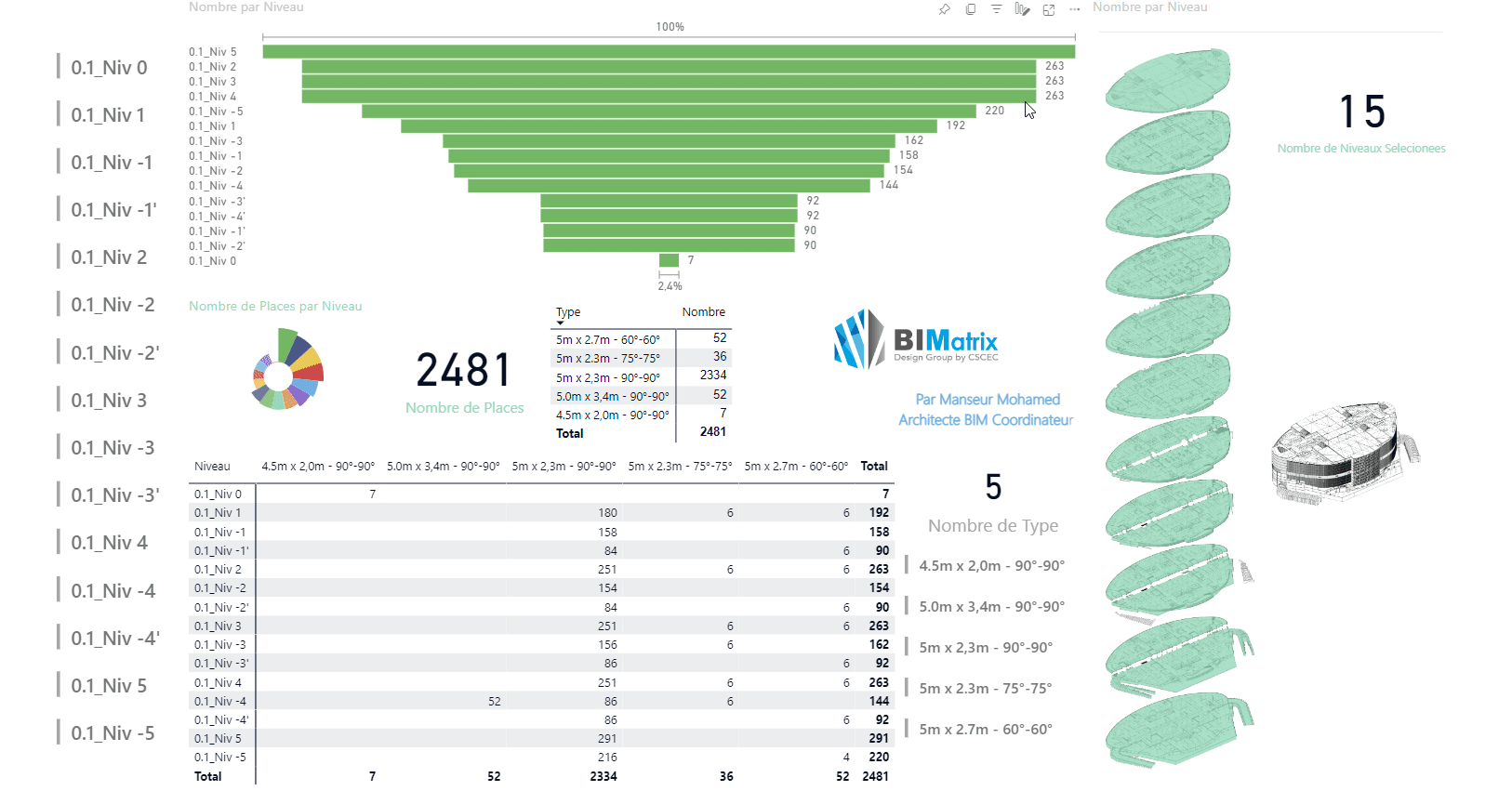
“It took too much time, sometimes two days if I was working with a complex model. This was a big problem for me”, says Mohamed.
This is when he started looking for more accessible and interactive 3D Viewers to help him automate modeling tasks. “I needed something easier to perform these tasks, and this need led me to Speckle.”
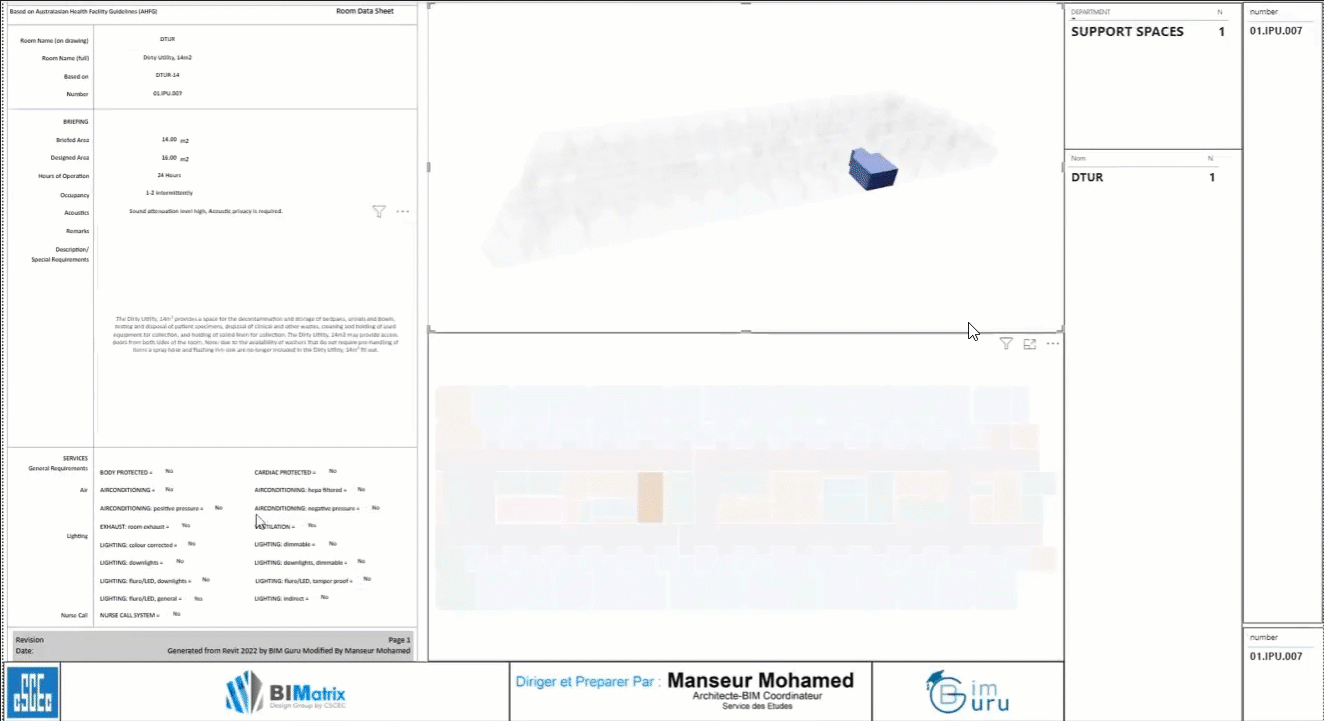

Following that, he initiated the development of new solutions and workflows using Speckle, significantly contributing to the company's usage of the BIM model and its associated information. You can explore some of these innovative solutions in his latest article on LinkedIn: 4D and 5D simulations for construction phases.
Saving Effort with Speckle
Not only did Mohamed use Speckle to communicate building information with stakeholders, he also used it to perform model performance checks with the CSCEC team. Speckle Viewer acted like the perfect modeling check solution, limiting the risk of errors across design and engineering teams.
“You can find a lot of other tools, but you can’t find the same platform that can do all those things together. Instead of using 5 or 6 other applications, we use Speckle,” says Mohamed.
Other use cases across the team include leveraging SketchUp Mapper - allowing you to quickly map SketchUp objects, to then send and receive data from SketchUp to Revit. A CSCEC designer went from spending 2 weeks performing such a task to two days, thanks to Speckle.
Conclusion
Overall, Mohamed found value in Speckle. From a collaborative and data connectivity point of view, he was able to champion the tool internally, embarking his team members on the open-source journey.
“The biggest difference with Speckle is that it’s Open Source: it’s free, and you can add to it. To me, open source is ten times better than something that is closed and only has specific clients with independent visions. Open source means everybody can use it and add to it.”
What will you build with Speckle? Join our Community Forum today and try Speckle with your team.
Subscribe to our newsletter for more content like this:



