Presentations
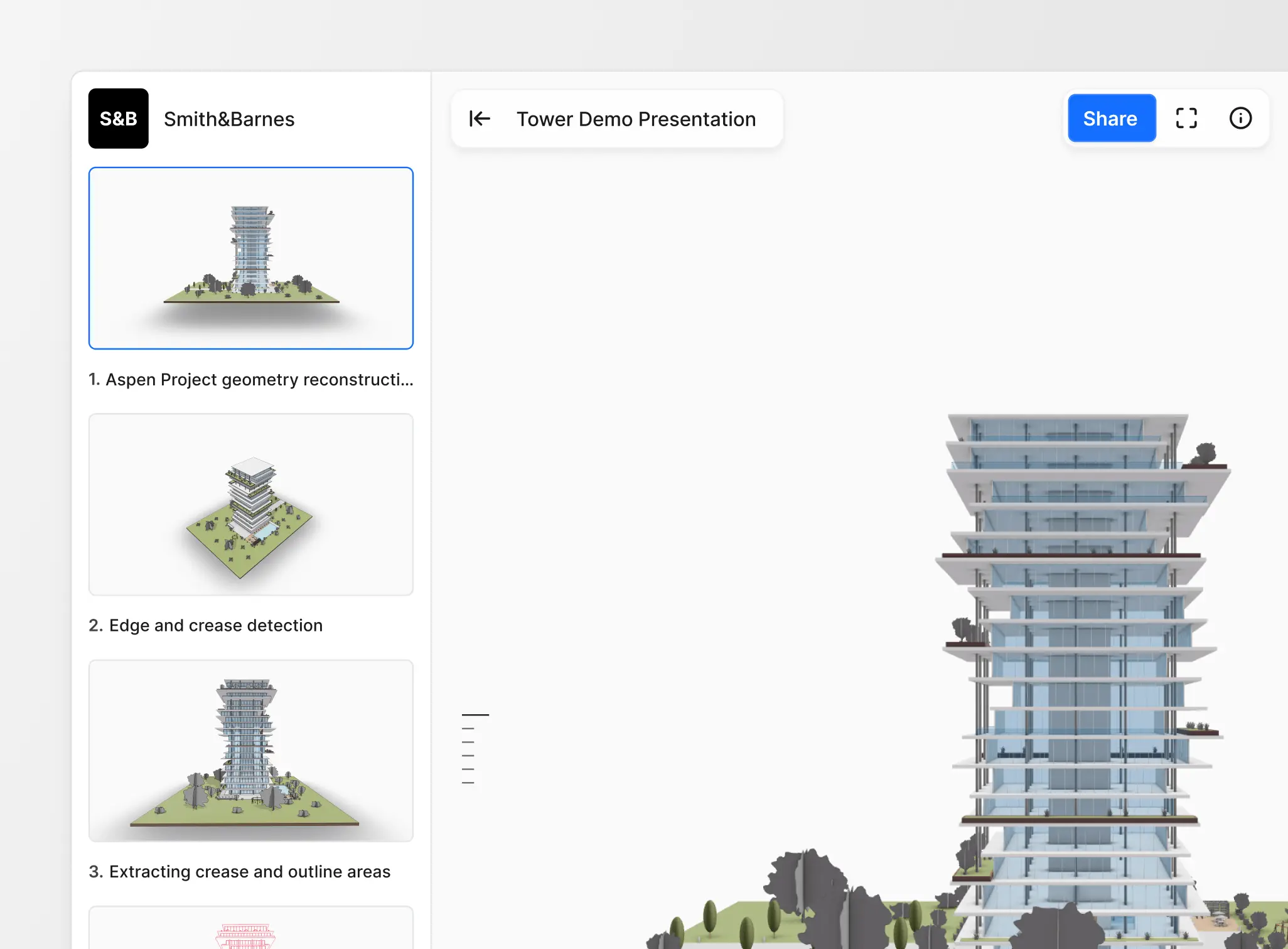
Turn any group of saved views of your 3D model into an impactful and irresistibly shareable slideshow in the Speckle web viewer. It’s the fastest way to craft storylines from complex models and keep clients and colleagues aligned on your design intent.
To get started, simply save the views you need in the web viewer, group them, and press “play".
How it works
- Press play: Click the “play” button on a group of saved views to launch a presentation in a new tab.
- Full visual control: Each slide is a saved view, retaining any filters, section boxes, measures, or rendering modes that you've applied.
- Easy navigation: Navigate the slideshow using the left and right arrow keys, or from the presentation overview in the left hand sidebar.
- Tell a story: Edit slide names and descriptions directly inside the presentation.
- Share with anyone: Send a link to stakeholders, no Speckle login required.
You can, of course, still share a 3D model link with stakeholders if you want them to experience the design from any and all angles. Presentations, however, give you a lot more control of the communicating the design: you're in full control of how your clients or collaborators see your model, keeping them focused on the best views!
Availability
Presentations are available across all Speckle plans today. If you’re already using saved views, you’re ready: just open a group and hit the play button!