Redesigned 3D Web Viewer
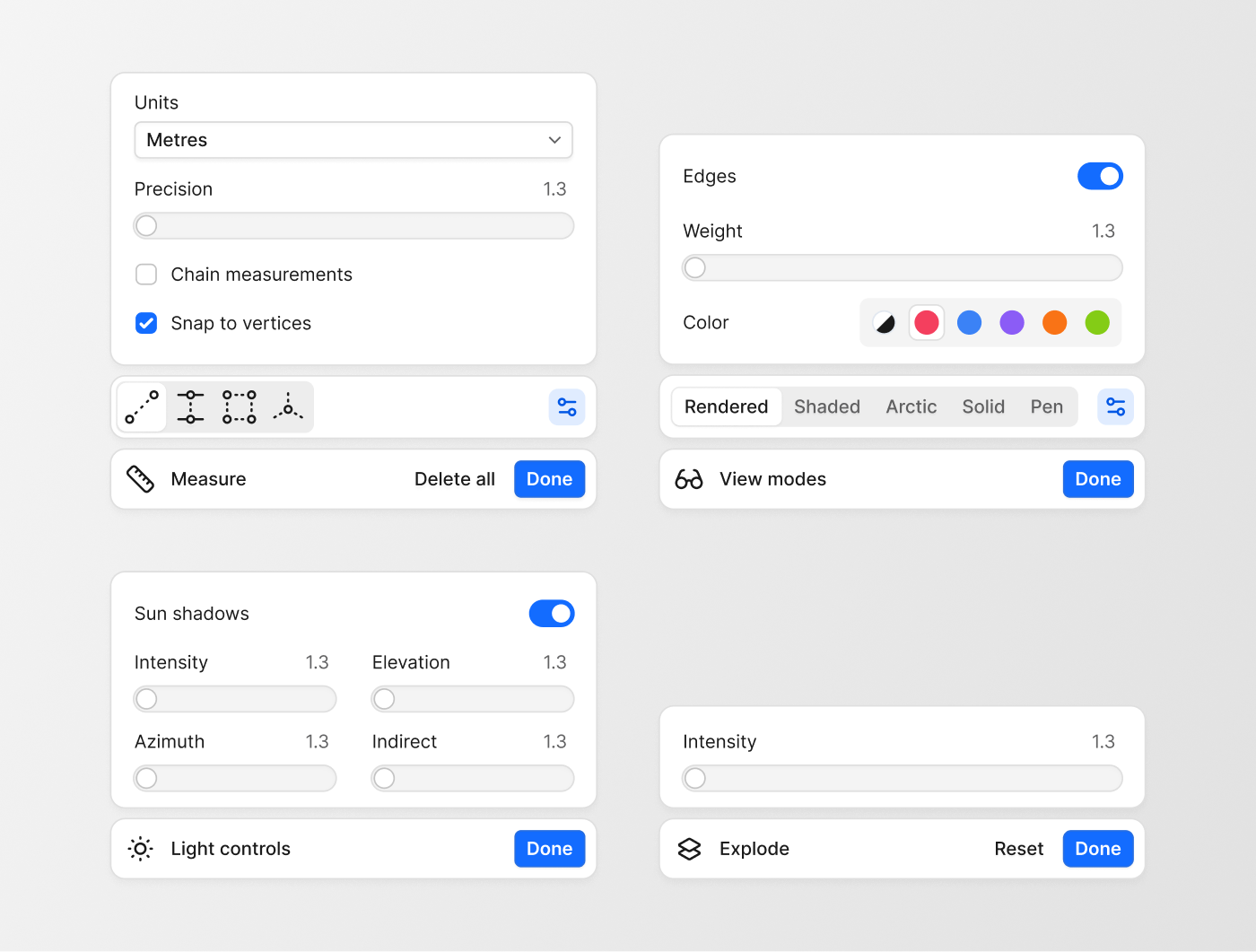
We’ve completely refreshed the Speckle 3D viewer user interface to make your experience even better, and prepare for exciting new features ahead.
The Speckle viewer has become a key part of how teams share and present their work in AEC, and for many users, the main reason they use Speckle. Now, it’s time to take it to the next level.
Context behind the redesign
Previously, all viewer tools and menus were placed in a long list on the left side of the screen. While straightforward, this setup had some real drawbacks:
- You couldn’t open multiple menus at once without them overlapping.
- Tools were hidden on smaller screens because everything was stacked vertically.
- Related tools weren’t grouped, which made navigation and usage more difficult.
- The layout didn’t scale well, and adding new features meant cramming in more icons, which only made the UI harder to use.
Now, we've regrouped, re-positioned, and redesigned most of the tools to make them more accessible and more logically organized.
Unpacking key Speckle viewer updates
New Models panel
The old Scene Explorer and Models panel are now one.
This single panel lets you handle everything from adding and removing models, exploring the model data, to browsing version history. It's a faster, more intuitive way to explore your model's details.
A nice change is how the Models panel now automatically follows your selection; when you pick an object, it updates, following your every move.
New Filters panel
Filters now have their own full-height panel on the left. Not only do the results have more room to breathe, but this also sets us up to support more advanced filtering options in the near future.
New toolbelt
Measuring, Sectioning, Exploding, View modes, and Light controls now live in a central panel at the bottom of your screen, making them easier to reach.
The sectioning tool has been improved to offer more precise control: Hold Shift while rotating to move in 15° increments, and use Ctrl/Cmd+Z to undo and redo changes.
The Measure tool has also been updated to work better on your tablets and smartphones. This allows stakeholders to access a model link on-site and get measurements with just a few taps.
Grouped camera controls
All camera controls are now grouped neatly together in the top-right corner of the screen. This includes changing the camera to an orthographic perspective.
New features dropping soon
In the coming weeks, we’ll continue to refine the experience and introduce new tools based on your feedback—so share it! Reach out in our Community Forum with your thoughts, or click on the blue support chat icon in the bottom right corner of your screen. Thank you!