Have you ever bought tons of CAD licenses for a team that’s super-powered and skilled to use them, to then face the challenge of shifting to BIM models instead? Or maybe you work in a company where people have various skills and software preferences but can’t seem to align different projects and collaborate effectively?
These are part of significant challenges the Architecture, Engineering, and Construction (AEC) industry is facing. We know the struggle and are constantly working on optimising the solution: Speckle. And here’s how we’re doing it.
In this post, we’ll cover industry standards, the controversial POVs around CAD vs. BIM, and why you shouldn’t pick one over the other.
CAD vs. BIM. What’s the difference?
Both CAD and BIM are processes used in the AEC industry.
Computer-Aided Design (CAD)
CAD is a 2D or 3D design software used to create, modify, analyse, and optimise designs. It allows designers to visualise the physical characteristics of an object, including dimensions, materials, and textures. CAD mainly focuses on the graphical representation of an object and replacing the traditional hand-drafting processes with automated ones. Examples include Rhino and AutoCAD.
Below is a Rhino model available on Speckle’s 3D viewer.
Baori Water Well - Speckle.xyz
Building Information Modelling (BIM)
BIM is a comprehensive process that involves the creation of a digital representation of a building, incorporating a wealth of information such as materials, dimensions, properties, and relationships. With BIM, designers can analyse the performance of the building, such as energy efficiency, sustainability, and safety. Examples include Revit and Archicad.
Below find a Revit model on Speckle’s 3D Viewer.
Grenoble Housing - Speckle.xyz
In short, CAD is primarily used for creating technical drawings, while BIM is used for creating a digital model that contains information about the building components and their relationship.
Is One Better Than The Other? (or Should You Shift From CAD To BIM?)
Now that we understand the difference, should one be used over the other?
One of the most challenging problems in the construction sector stems from distinct teams working in silos (CIOB, 2022). These work processes can lead to miscommunication, coordination challenges, and a lack of teamwork.
The BIM boom has shaped the Construction industry, especially with the rise of Virtual Reality (VR), Generative design, and modular design. However, “the advent of BIM has also led to technical concerns at the expense of the social aspect of design communication.” (Stefanescu, 2020).
BIM shouldn’t be perceived as a replacement or upgrade of CAD workflows but rather a way of making these drawings part of a centralised project management ecosystem. This is why we stand by the fact that one should not be used over the other. The collaboration of both processes is feasible and should be enabled to maximise internal efficiencies and productivity.
A great illustration of this is Benoy, Architecture and Graphic Design Studio, who used Speckle to facilitate cross-collaboration between Revit, Blender, and Grasshopper (read full story here).
::: tip
“Teams can work effectively towards their respective project deliverables by accessing data and iterations in a more granular way,” said Ami Nigam, Head of Technology at Benoy.
:::
Below is an example of how Speckle enables and simplifies the Revit to SketchUp workflow.
When CAD and BIM are used interchangeably, resources are saved, and employee morale increases because people are encouraged to use the tools they are most comfortable with (FullSail Partners, 2022).
Speckle Is Bridging the AEC Gap
Why do we necessarily need to fit experts into one tool? It takes time to get used to new software. We’re here to make you forget about the licenses and focus on what matters: connecting over data to reduce project lifecycle and “AEC headaches.”
We want Speckle to become the de-facto data platform that liberates AEC from proprietary file formats and closed source software so that we, as a community of AEC hackers and doers, can shape the digital future of the built environment.
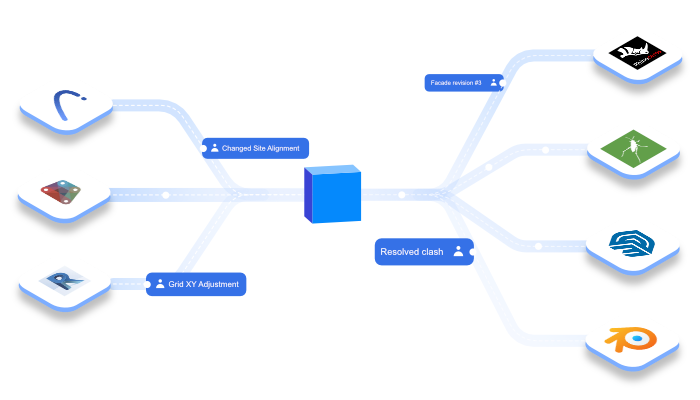
::: tip
💡Did you know it takes on average two years to transition from CAD to BIM?
:::
Large companies waste time training teams on adopting new tools (to the detriment of Customer Experience!) because they are too afraid to democratise their data structure and strategy.
Speckle is bridging the gap between the interoperability problem that many AEC firms are facing. We strive to create a hybrid workflow incorporating CAD and BIM software, making communication between the two smoother and more accessible. We want to increase access and connectivity across different software to promote cross-collaboration and employee engagement.
Keep reading to find out how.
Introducing Speckle Mapper
We recently introduced Speckle Mapper to enable and facilitate 3D data transfers. We want to empower you to transfer CAD (Rhino, SketchUp) models to BIM (Revit) without any visual programming tools. And most importantly, without having to pick CAD over BIM, or vice versa.
Managers should be given the right tools to strengthen communication and dialogue within their organisation, and teams shouldn’t be wasting time unlearning or learning CAD or BIM.
::: tip
Speckle Mapper is available as Alpha release to transfer models from Rhino and SketchUp Connectors to Revit. Mapper will be available to other Connectors as part of our roadmap.
:::
Join our next Community StandUp to see Mapper in action.


