Optimized Revit models for faster loading
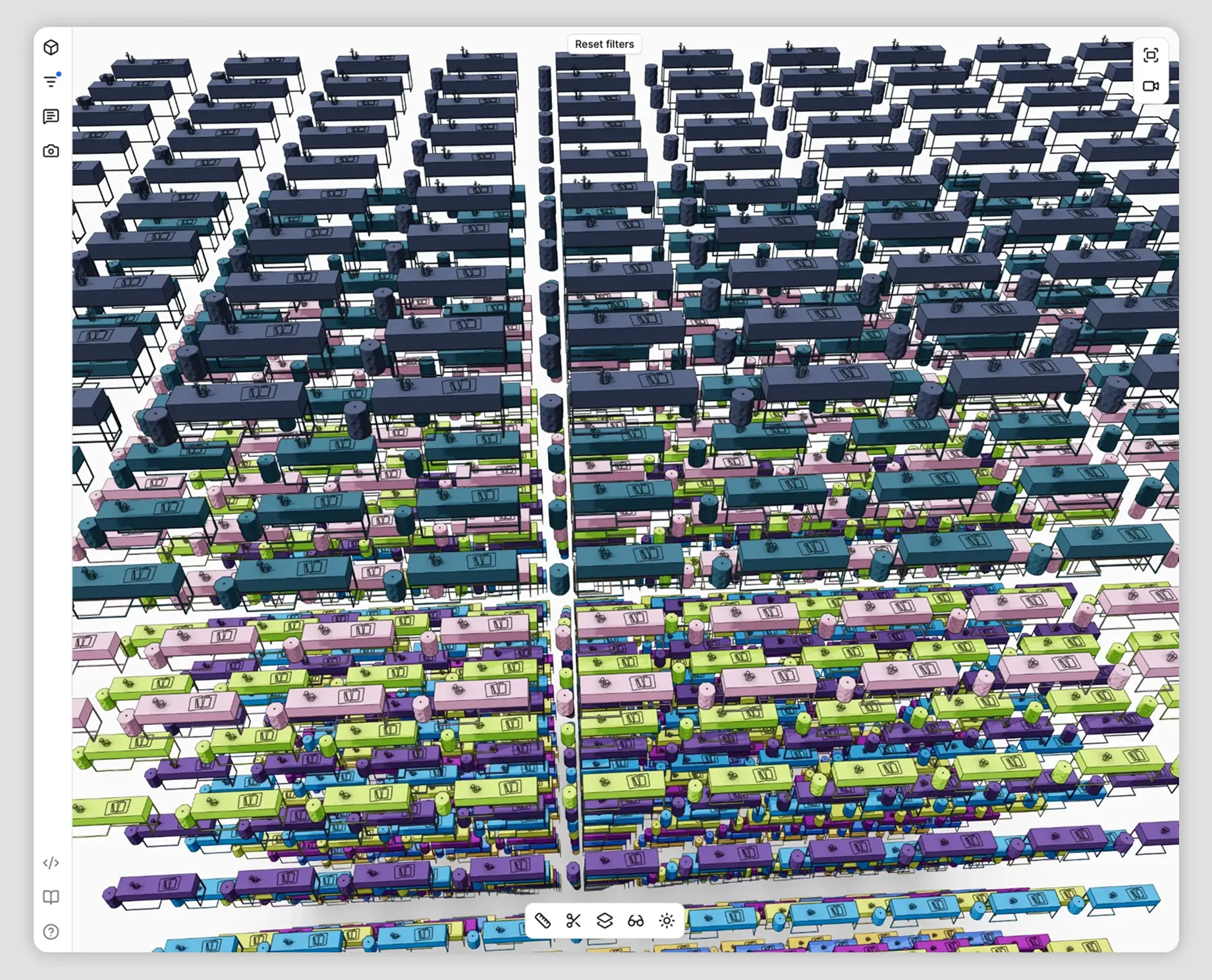
Large Revit models with thousands of repeated elements push our desktop and cloud software to its limits with huge file sizes, high memory usage, and particularly models that refuse to display in Power BI or other downstream applications. This isn’t just about complex geometry; even simple elements repeated many times, like chairs, columns, or fixtures, can create massive data loads — until now.
Speckle now handles repeated geometry in Revit far more efficiently, cutting model sizes and memory footprints so repetition-heavy projects (hospitals, hotels, stadiums, and the like) stay as lightweight as possible and perform smoothly across Speckle, Power BI, and beyond.
IMPORTANT. This update changes how Revit models are structured. Models published from Revit 3.10 will not load in connector versions 3.9 or earlier.
To ensure smooth collaboration, make sure all team members upgrade to the latest connector versions:
- Revit, Rhino, Grasshopper, AutoCAD, Civil 3D, Tekla, ETABS, Navisworks: 3.10.0
- SketchUp: 3.3.1
- Blender: 3.3.0
- Archicad: 3.1.0
- Power BI: 3.4.1
Models published from earlier versions will continue to load in 3.10, so upgrading won't break your existing workflows.
What changed?
We’ve re-engineered how geometry is published from Revit to Speckle. Previously, each repeated element, identical furniture, columns, or family types, was stored as a unique object. If you had 500 identical chairs, we would send the same geometry data 500 times. Now the Revit connector publishes the geometry just once, and creates lightweight references (proxies) for each instance.
Dramatically reduced model sizes
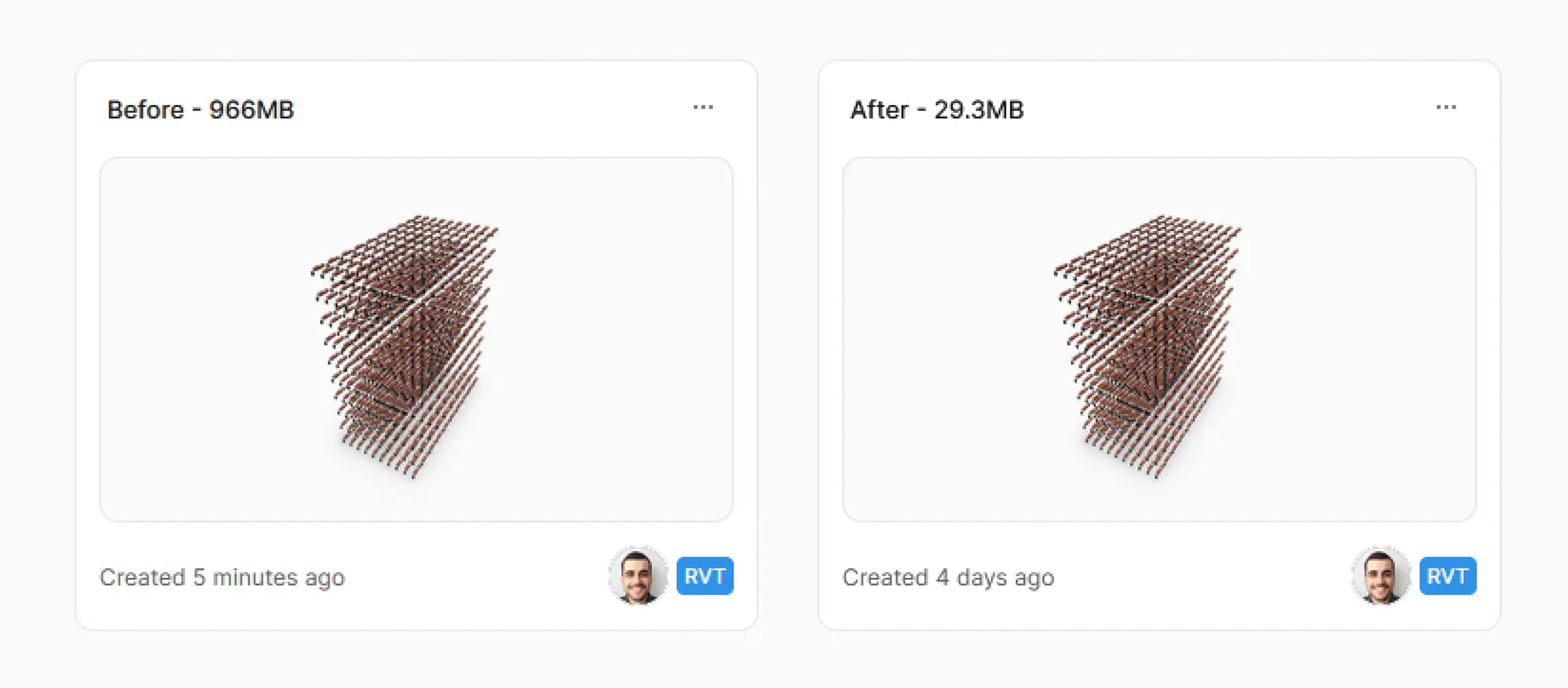
The impact is measurable:
Model sizes are down more than 35% on average, and for FF&E-heavy projects, we’ve seen reductions exceeding 90%.
What does this mean for your day-to-day work?
- Faster model downloads.
- Quicker viewer loads.
- Ability to handle larger models without hitting technical limits.
Improved workflows across connectors
This update also improves how replicated elements behave when you work with Revit data in other applications. When received in other tools, repeated elements now load as blocks or components, aligning with native workflows. .
In Rhino, SketchUp, and Blender:
- Edit once, update everywhere.
- Higher performance with thousands of instances.
- Lighter, more responsive models
Same data, smaller footprint for data analysis
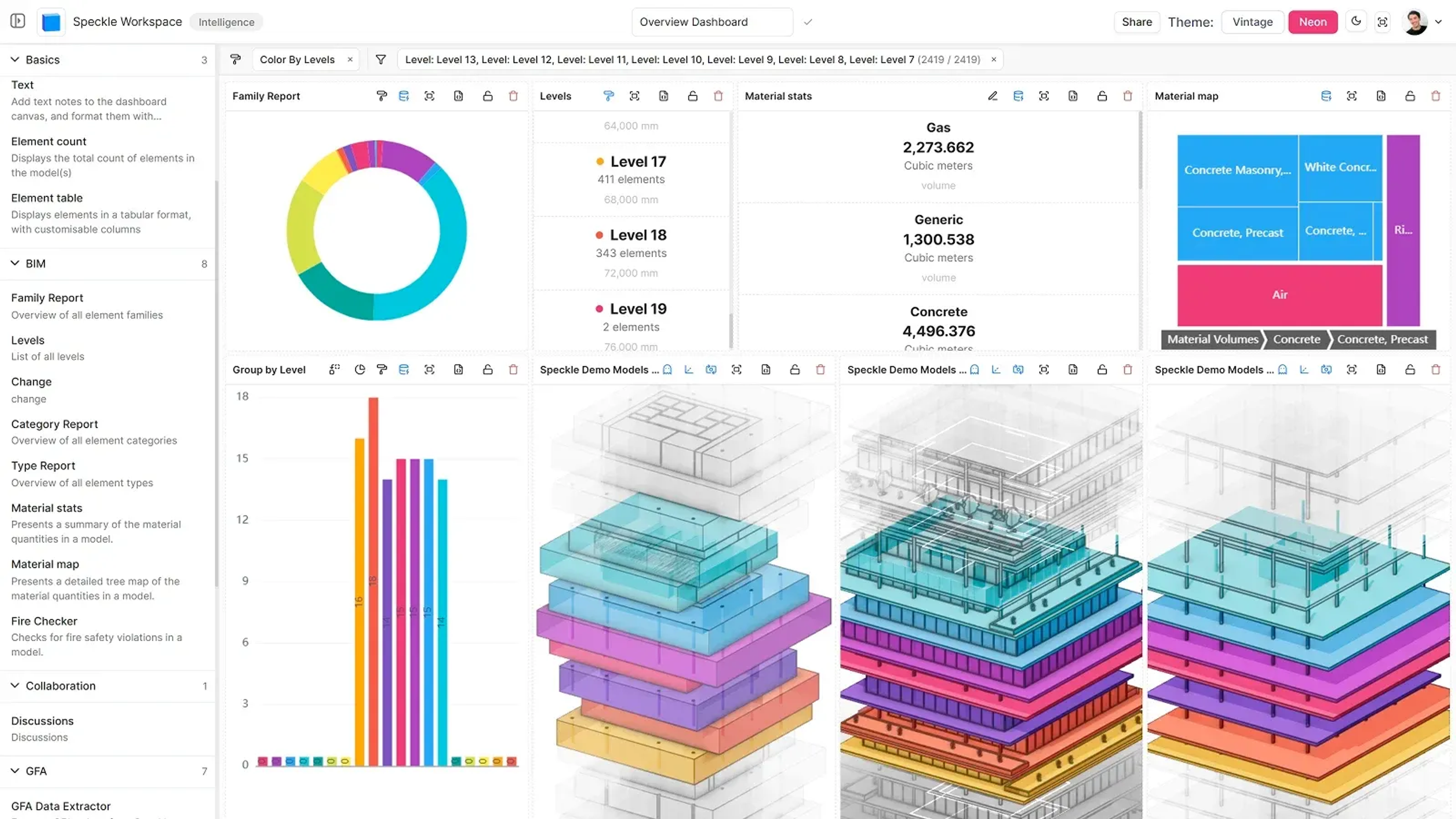
If you're working with Revit models in Power BI or Speckle Intelligence, this update enables reliable analysis of bigger, more complex projects.
The reduced data size and memory footprint means:
- Loading models that previously failed: Models that hit memory limits can now be analyzed successfully
- Using significantly less memory: Reduced footprint during download, processing, and analysis
- Better performance: Smaller datasets enable smoother dashboards, faster reports, and more responsive workflows
Try Speckle Intelligence: Want to analyze your Speckle models with interactive dashboards? Speckle Intelligence is currently in closed beta.
What's next?
These improvements start with Revit and will expand to IFC and Navisworks next, continuing our work to make models lighter, faster, and more efficient across the Speckle ecosystem.
Get the latest and most powerful connectors for your workflow.