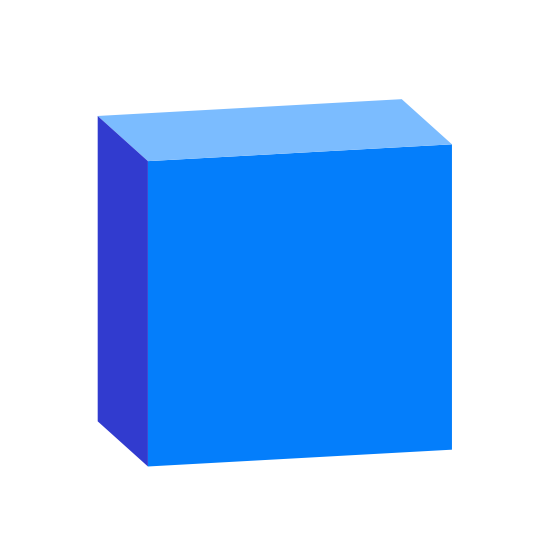This is part 4 of our Beyond the Speckleverse category deep dives! Here’s an overview of the series so far:
::: tip
:::
This is the most challenging category of our hackathon. Following the launch of Automate’s close beta in November last year, we’re now opening our beta programme to you (our community) to scale your digital impact and support you to “click less and create more”. This is your chance to go above and beyond, “automating the boring things away before reaching AI nirvana,” as Dimitrie S., CEO of Speckle, puts it.
Automate with Speckle
Speckle Automate is, to date, Speckle's biggest announcement in 2023. As the name suggests, Automate is a functionality within Speckle that enables written functions to automate various AEC workflows.
What makes Automate different from other automation functions and scripts written for other AEC applications—as well as the custom apps for Speckle itself—is that once a Speckle automation is set up for a specific use case, it will be automatically executed every time the model is changed!
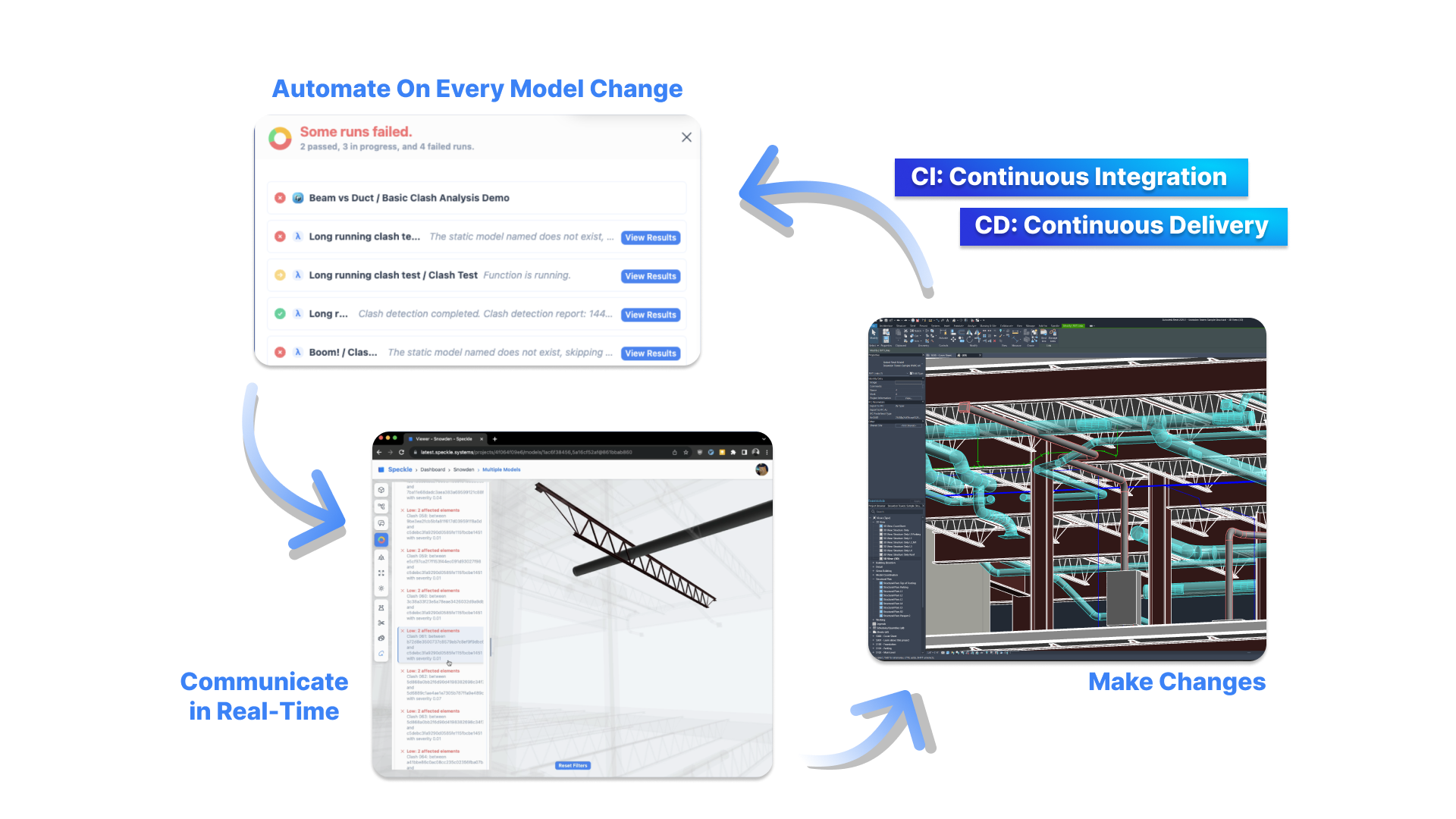
Automate lets your workflows run effortlessly without waiting for someone to press a button. Whenever you publish a new version of your model to Speckle, it will run, reliably, so you can focus on what matters!
What’s In It For You?
Automate was designed to serve the developers and professionals of the AEC world. Speckle, being a digital collaborative hub, enables you to outsmart your AEC systems by creating innovative functions to solve challenging problems. This is why we invite you to leverage Automate as part of this year’s hackathon: to empower you - and your team - to turn repetitive tasks into automated solutions and have them all in one place!
If you are:
- Function Authors: Automate is your new CI/CD tool for AEC.
If you’re curious about CI/CD for AEC, Automate is meant for people like you. Automate was designed to provide a way out of repetitive tasks!
Being mindful that automations were executed on the most up-to-date data gives you a certain peace of mind, and that’s why we built it. You will be provided with templates to get started and/or offered a platform to build your own.
Functions can be written in any language, you can use our APIs and SDKs to work with the project data in Speckle.
2. Function Composers: Automate feeds back into your models.
You don’t have time to waste time on repetitive projects and workflows. This is why Automate empowers computational designers, architects, and designers to leverage already composed functions that would have taken you time and resources to put together otherwise.
As such, you can choose from a set of prepared functions and templates to help you deliver projects faster.
NB. While Automate is in beta, all functions are public, open-source, and freely accessible, encouraging the development of a broad collaborative community for AEC tech.
What Can You Achieve with Automate?
Since the launch of our closed beta program, we have been blown away by Automatons’ creativity in solving internal efficiencies and productivity challenges thanks to Automate. We decided to collate a few below to inspire you in your hackathon deliverables:
- Auto-generate side models with Open Street Maps (OSM)

Automate allows you to generate the 3D context for a Revit model using an automated OSM Context function. The function runs inside Speckle automatically each time the updated building model is sent from Revit to Speckle.

2. Computational Fluid Dynamics (CFD) Urban Wind Simulations
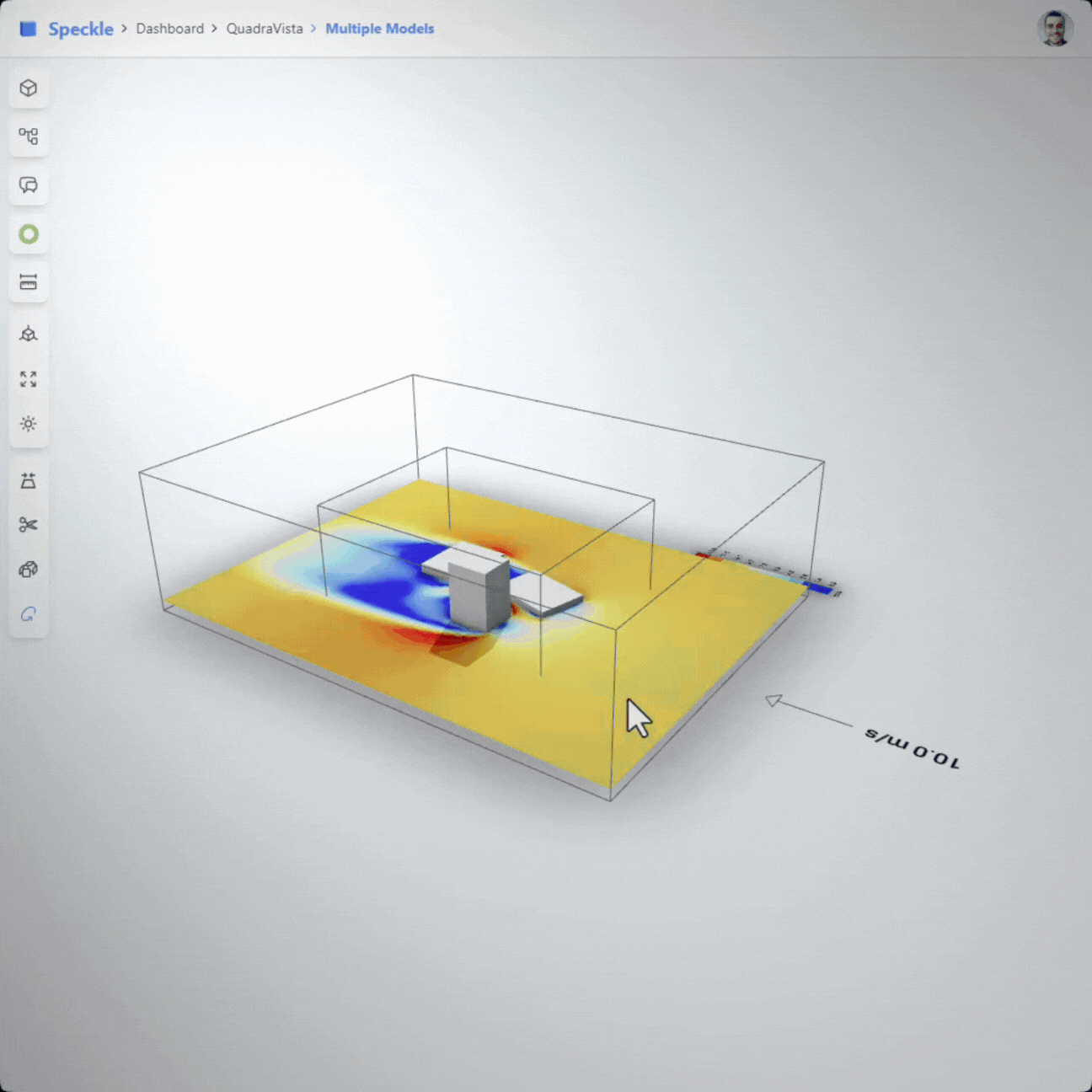
This function allows you to put powerful CFD analysis into the hands of the whole team. You can empower everyone to contribute at an expert level. Here's exactly how to automate your CFD analysis with Speckle:

The recent winners of the AECTech Barcelona hackathon used this automation! The team was able to leverage a function authored by others as a no-code inclusion to their hack.
3. Headless Blender Renders
Automatically run renders in the cloud of each of the cameras and 3D views in a Speckle model. Check out our repos here.
4. Clash Detection (& Quality Assurance/Quality Control (QA/QC)
You can perform simple quality control checks such as whether the model has a specific element type or data type, such as an IFC Wall.
5. Data Sanitiser Function
You can automatically remove confidential data from your model.

6. Mesh Density
You can check the mesh density of the model each time it is updated.
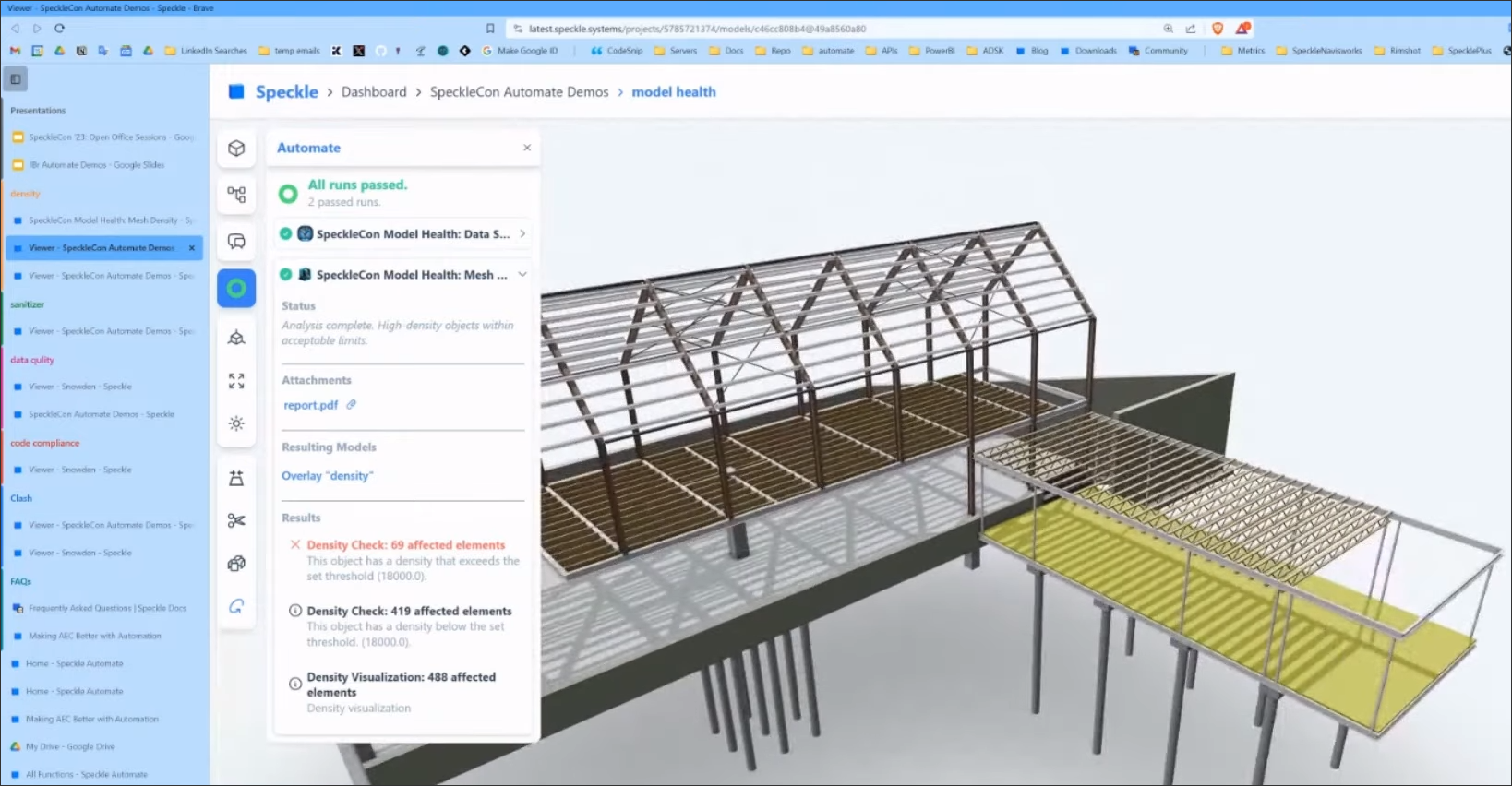
Support and Resources
With Automate, we aim to eliminate boring and repetitive tasks for better, more efficient processes in AEC. If you’re looking for more guidance, check out the following guides to help you in your learning journey. We can’t wait to see what you achieve during our hackathon!
Get your free account today! Automate is now fully integrated into the frontend.
::: tip
Support and Resources
- Full demo recordings from SpeckleCon
- More about Automate in our FAQ
- Automate launch recording
- Access Automate from our testing version of the web app
- Learn how to get the most out of Automate
- Get all the help and answers to your questions
:::
What’s Next?
Automate is pivotal in advancing the AEC industry, offering solutions to increase productivity, save time, and reduce errors. To wrap this up, here’s a pro tip from the jury of this category, Viki Sandor, Research Engineer at AIT:
"It’s not about brainstorming the whole weekend," she says, "but about making a pre-existing idea work."
Show us what you got, and register today!
You can get your Speckle account today and subscribe to our newsletter below if you'd like to receive more content like this: