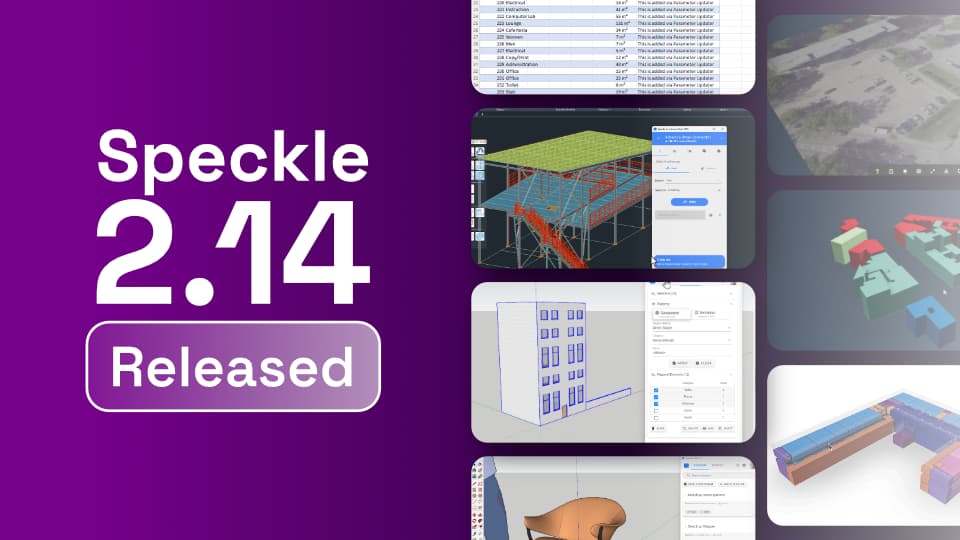::: tip
Find the full release notes in our Community Forum.
:::
Discover What's New in Speckle 2.14
Advance Steel Connector (Alpha)
A community-led contribution, the Advance Steel Connector is now available in the Alpha stage. With this integration, you can effortlessly exchange data between Speckle and Advance Steel, streamlining your steel detailing processes and enhancing collaboration between structural engineers and steel fabricators.
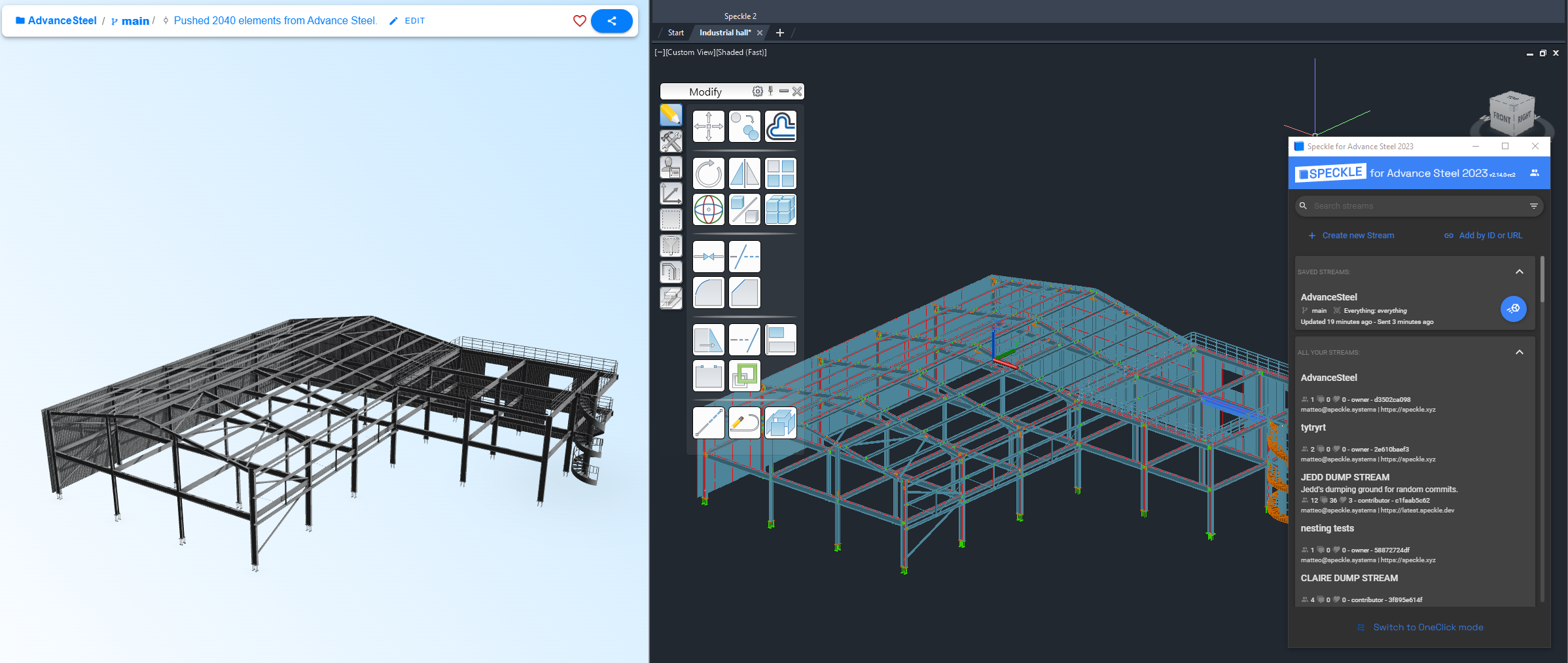
Speckle Mapper™ Improvements
Speckle Mapper, our CAD to BIM Conversion tool, has expanded its capabilities:
SketchUp
- Speckle Mapper is now available in SketchUp, enabling seamless interoperability between SketchUp and Revit.
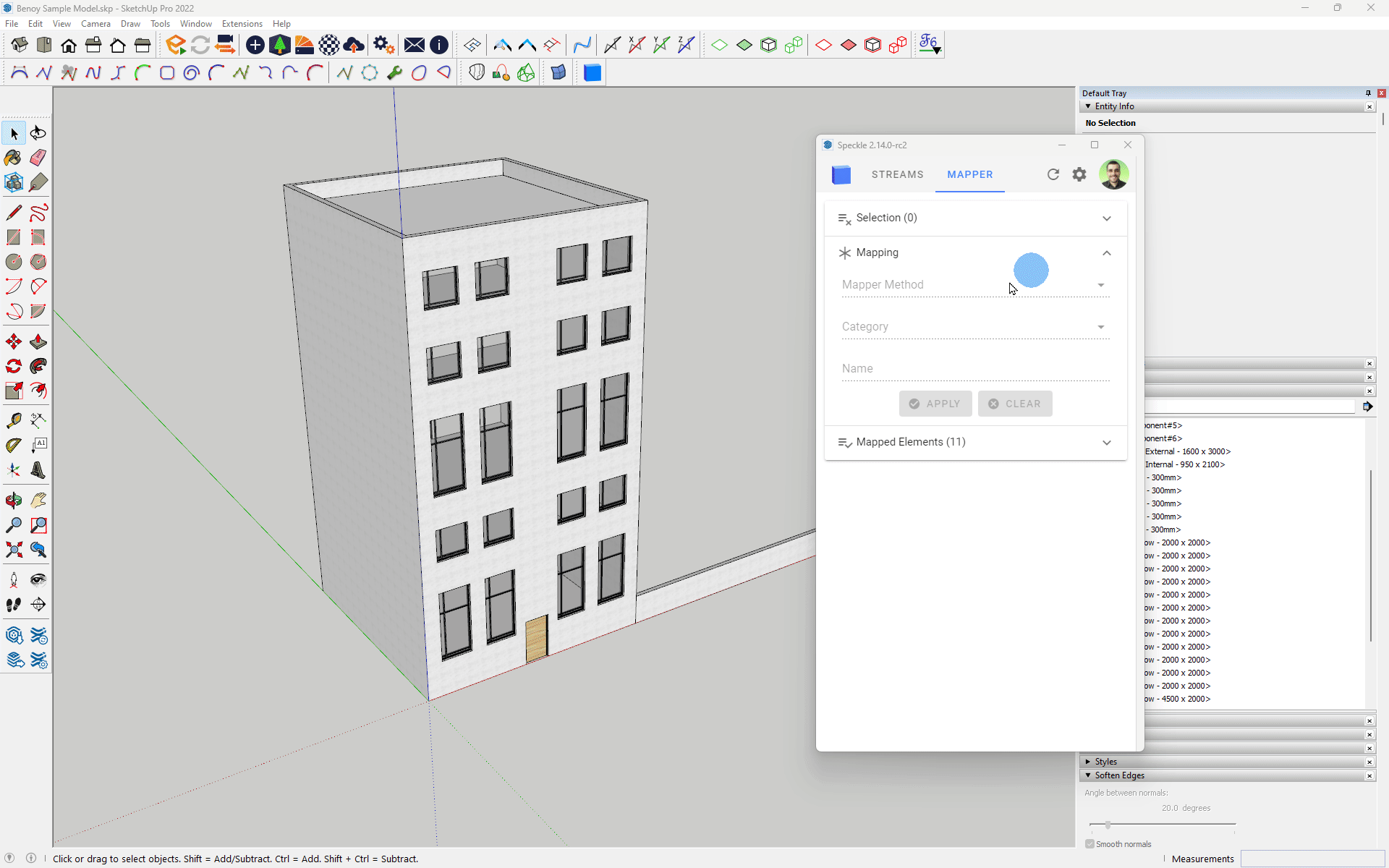
If you want to see this feature in action, join our next Community StandUp to ask any questions you may have.
Rhino
- Added Wall by Profile Method: Now, non-rectangular or irregular surfaces in Rhino can easily be converted into walls in Revit using this wall creation method.
- Added Wall by Face: Non-planar surfaces created in Rhino can now be transformed into Revit walls using this new creation method to expand Speckle Mapper's wall support.
PowerBI
Speckle 2.14 brings enhancements to PowerBI:
- Shift-Selects in 3D Visual: You can now perform Shift-Selects directly in the 3D Viewer Visual, providing an intuitive and interactive way to explore and interact with your data.
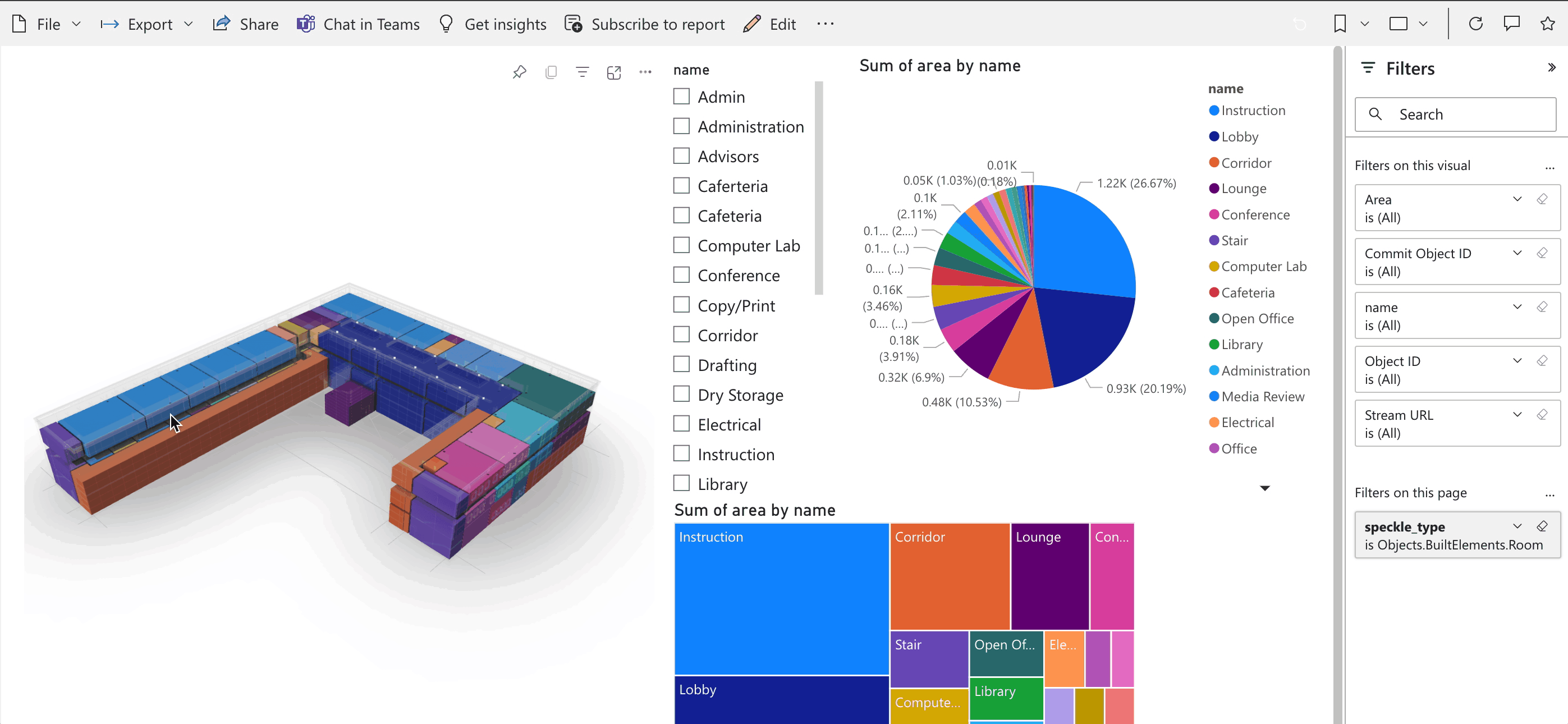
- Consistent Coloring: Achieve consistency between graphs and the 3D model by leveraging improved coloring capabilities in PowerBI.

QGIS
Our commitment to empowering context modeling continues with several enhancements in QGIS:
- Creating 3D Buildings: Now, you can generate 3D buildings with accurate height information, enabling you to create rich context models that reflect real-world structures accurately.
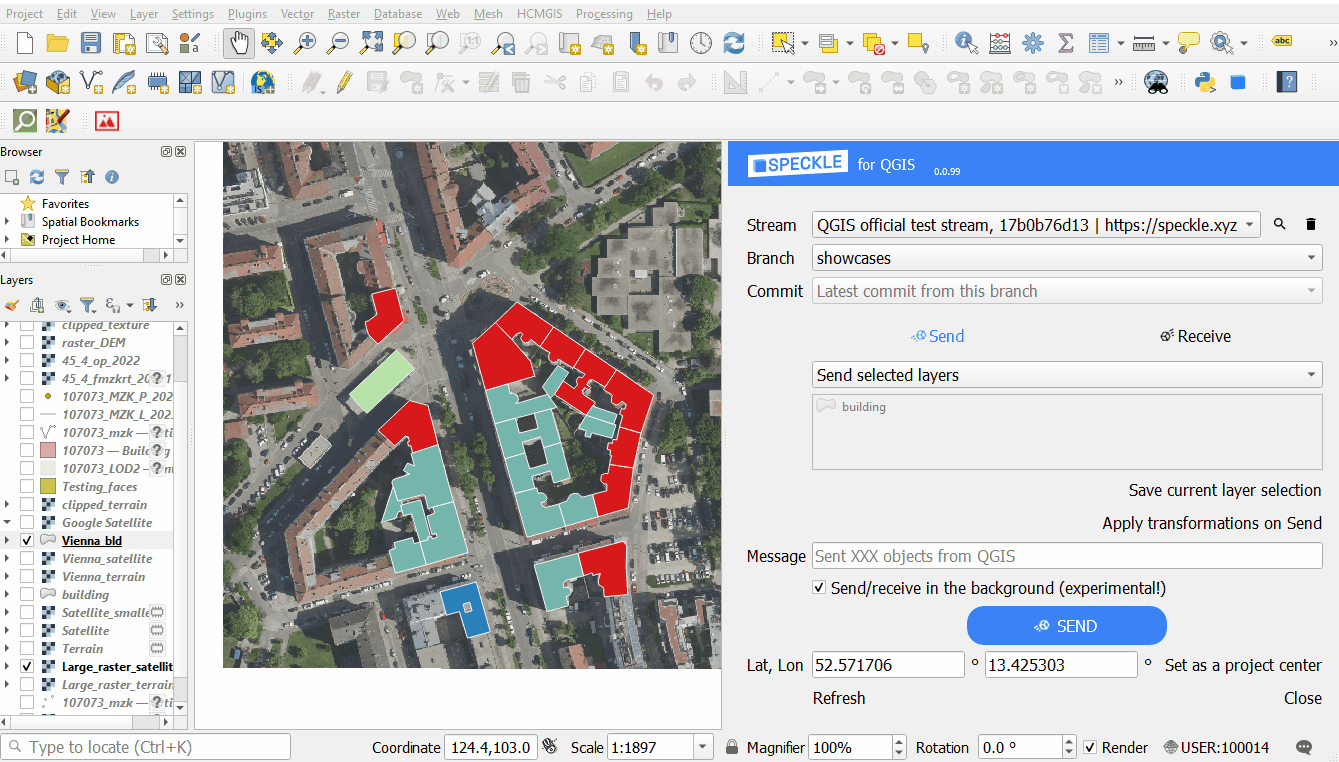
- 3D Terrain Models: We've added support for sending 3D terrain models in QGIS. This allows you to incorporate detailed terrain data into your projects, improving visualisation and analysis capabilities.
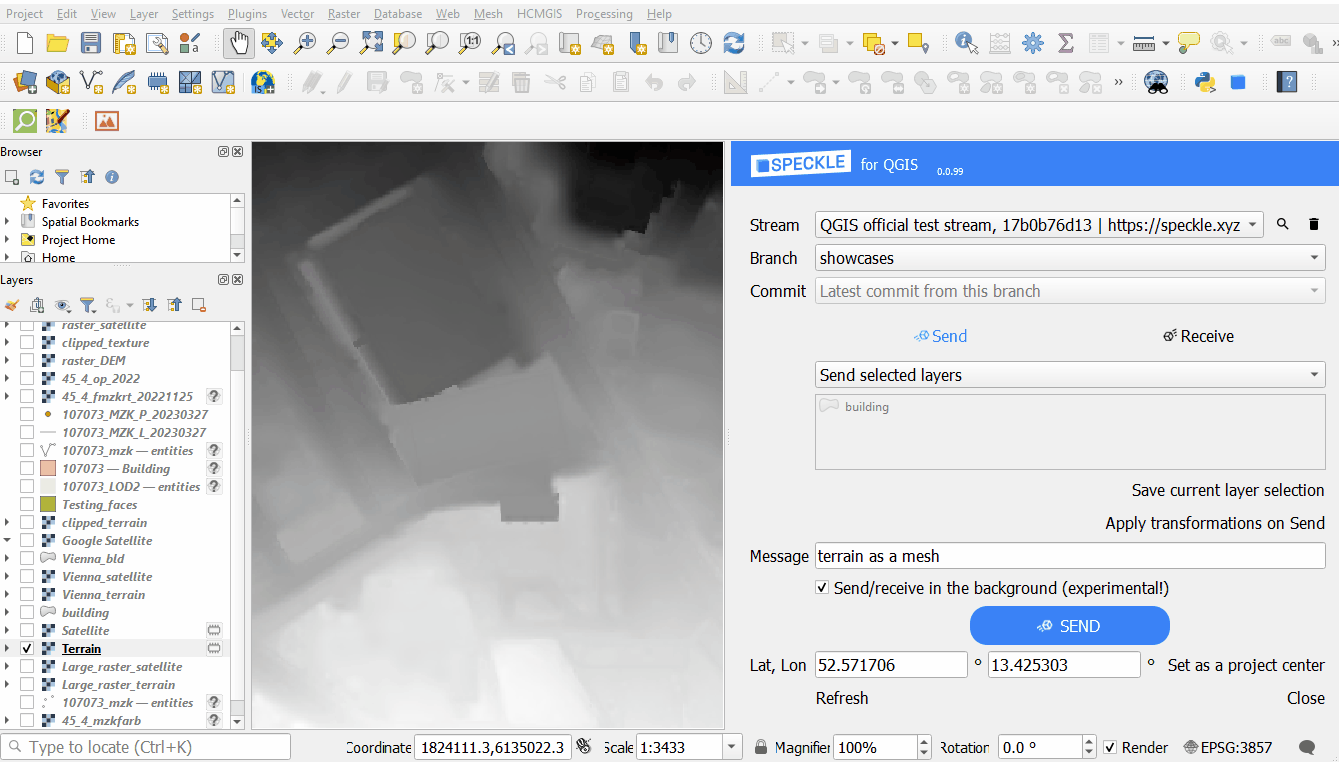
- Texture Support: Speckle 2.14 supports textures in QGIS, allowing you to bring more visual richness and realism to your spatial data.

Revit
- Parameter Updater (Revit + Excel): Simplify data manipulation by sending schedules from Revit, updating parameter values in Excel, and seamlessly syncing the data back to Revit. This feature will reduce manual errors and save valuable time.
- Direct Shape Update: Instead of deleting and recreating DirectShape geometries, Speckle 2.14 supports updating most DirectShape geometries while preserving any attached annotations. This enhancement ensures a more efficient workflow when working with complex geometries in Revit.
Conclusion
Now that you know what’s new in Speckle, you can try it for yourself. Feel free to join our Community Forum to share your thoughts and feedback!